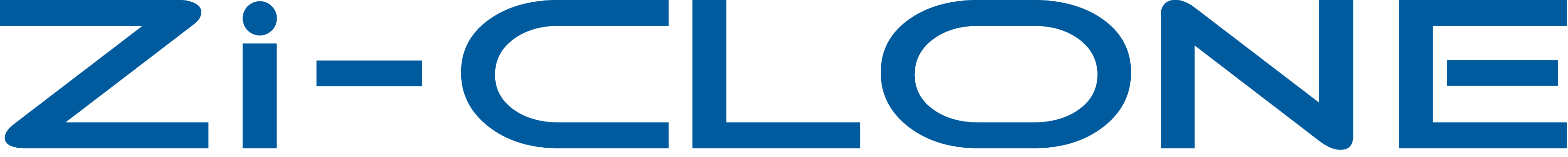Week 1 - The Basics
Before we get into it let me introduce myself - my name is Ammarah, I am 17 years old and I am studying Maths, Further Maths and History for my A-Levels. I have been working at Zi-Clone long enough to have some decent knowledge on computers and it helps that I studied Computer Science at GCSE. However I have never built a computer from scratch and I wouldn't know where to begin (I'm assuming the motherboard but don't hold me to that). Let's begin by going through the base components needed to make a great PC or at least as much as I know already.
1. The Case
The case will form the shell of the PC and will ultimately be what people see when they look at your computer, this is why many PC lovers will opt for a case with a glass pane - to let the components get the spotlight. Looking at cases my favourite so far have to be from CoolerMaster, what do you think?
2. The Processor
Arguably the most important piece of the machine, the processor is the pulsing brain of the computer; it will carry out the task you need it to and is essential to the speed depending on what your PC is for. I'm leaning towards an AMD processor on the bases of price and function.
3. The Motherboard
Now that a processor has been chosen you can select a compatible motherboard to serve as the base for the rest of the components. At Zi-Clone we have a lot of Gigabyte motherboards but I'm not biased when saying this will probably be my first choice.
4. The Memory
Next decision is how much memory you'd like your PC to have. RAM is Random Access Memory that stores your basic memory and machine code. ROM is Read Only Memory and is the part of the computer that stays on when the machine is 'powered off' holding the code that starts the machine. Then there's the hard drive/SSD which stores your main files and applications.
5. The Graphics
A graphics card is not necessarily needed for a PC but any gamer worth their salt will have decent graphics card in their machine. From my understanding it's what gives you high definition imagery and cuts down on the lagging.
6. The Cooling
This would barely be worth mentioning if it wasn't for all the cool stuff you can do with cooling your PC now. Water cooling has made a big splash in recent years especially with the all the pretty colours that are available.
7. Etcetera
There are more things that are less fun like sound card, optical drive and power supply you need for a PC but they are not the typically flashy things advertised so like I imagine deciding which one of these to buy is, I've left it until the end.
So that's it! I've undoubtedly left something out or said something wrong but that's what this process is for - a learning experience that you can take with me. If there are any mistakes please comment below and let me know (even spelling which is far from my strong suit) and I will talk more about things I've learnt next week!
For now adios!
Ammarah