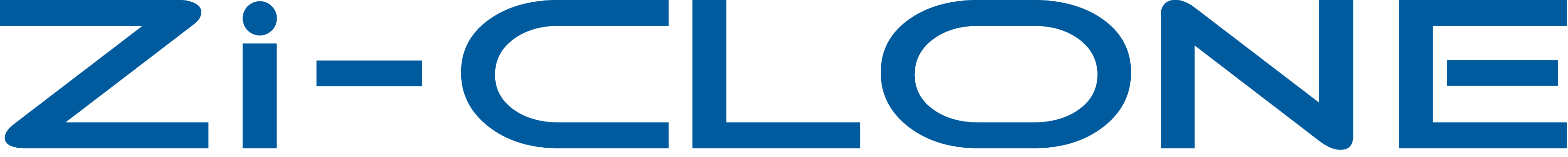Week 2 - Choosing Products
Last week I went over the components and what part they played in making the PC work. This week I am going to choose what products I will include in my PC. These choices will be made using three principles; 1) Efficiency 2) Popularity and 3) Price. The quality of the piece is always important when deciding what to include in your machine but it is also a good idea to read reviews and see how others have been getting on with that particular product. Finally, the price is always a factor - aim to keep them within your budget however it is very easy to be dazzled by the newest thing on the market and there will be a couple of things you have to be willing to splash out on. So without further ado - let's get into it!
Case
As I looked through the cases I was amazed by the big flashy cases and my choice reflects the designs I as drawn to. The Thermaltake Versa N21 Snow White Case is a sleek but funky design that would look good in any home and would do well to show off my other components.
Processor
When deciding on a processor I was always leaning more towards an AMD processor than Intel and not just because of the obvious price difference. Ever since their return AMD has consistently produced chips with great processing power. Even their bottom grade processors pack a great punch. At first I was going to choose the AMD Ryzen 5 2400G Processor as even for a quad core it runs fast; however when I looked into it I found you could get AMD Ryzen 5 2600 Processor that has two more cores for just a little extra cost. This will prove a better investment in the long run.
Motherboard
I've already mentioned that I was already thinking of choosing a Gigabyte motherboard and after going for an AMD processor I've narrowed my search down further. When browsing the Gigabyte AMD compatible motherboards I saw a few that appealed to me but in the end chose the Gigabyte B450 AORUS M ATX Motherboard due to its durability and great reviews!
Memory
For my RAM I was immediately drawn to the Team Vulcan Z 8GB Memory which we currently have on offer online. I'm still wondering whether to risk getting a Seagate Barracuda 1TB Hard Drive or go for less memory and more reliability with an SSD.
Graphics Card
The processor I have chosen already includes integrated graphics but I also wanted to include a graphics card to give my PC and extra boost and to make it gaming ready. I went for the Gigabyte GeForce GTX 1050 TI WINDFORCE Edition despite being an older model the reviews say it gives crisp quality imaging.
Cooling
I don't know much about cooling so I asked Ilyas for some advice on what to go for. {Ilyas} "Cooling is Cool ! LOL - Well it can be if you choose the right cooler, I will advise Ammarah a bit closer to the build date but a good air cooler to start the conversation would be the Cooler Master Hyper 212. "
Other Stuff
I had no idea about the other stuff either so I am relying on the help of other to choose something for me. Look through our website a choose a sound card, power supply and optical drive for me and tell me what your suggestion is in the comments below.
***
And that's all you need to make a PC (I think). Hopefully these choices will work well together and once I've got the approval of the technicians I can get to work making it. If anything is wrong I'll correct it next week!
For now, ciao!
Ammarah